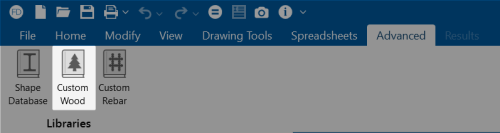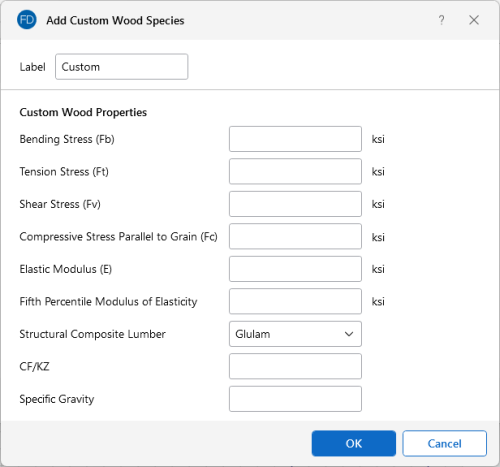Wood - Design
Full code checking can be performed on Dimension Lumber and Post and Timber size wood shapes based on the following codes:
- The 2024 edition of the NDS (with 2012 SDPWS and 2018 or 2024 NDS Supplement)
- The 2018 edition of the NDS (with 2015 and 2021 SDPWS)
- The 2015 edition of the NDS
- The 2012 edition of the NDS
- The 2005/08 edition of the NDS
- The 2001 edition of the NDS
- The 1991 / 1997 editions of the NDS
- The 2014 edition of the CSA O86 Canadian wood design code
- The 2009 edition of the CSA O86 Canadian wood design code
Glu-Lams
Glu-Lams are treated as any other wood species and may be selected from the list of species on the Wood tab of the Materials spreadsheet.
Glulam Material Properties
Available Glulam Materials are per Tables 5A and 5C of the NDS Supplement and Table 6.3 of the CSA O86. When a Glu-Lam is selected, the grade will be listed as "na" or not applicable.
If you prefer to use a material that is not listed in the design code glulam tables, please enter the material type as a Custom Wood Species.
- Glu-Lams from Table 5A are always assumed to have the special tension laminations. Therefore, the Fbx value is not reduced.
- RISA is NOT applying
any of the footnotes to Table 5A and 5C at this time except for the following:
- Footnote #1 from Table 5A - For balanced materials Fbx- shall equal Fbx+ for the stress class.
- Footnote #3 from Table 5A - Fvx and Fvy are increased for Southern Pine Glulam materials.
- Commentary to CSA O86 Clause 6.2 notes that the Hem Fir glulam species listed in Table 6.3 are not common and therefore they are not included by default in RISA. If you prefer to use one of these materials, please enter it as a Custom Wood Species.
Glulam Dimensions
All Glu-Lam members should be dimensioned as "Full Sawn" using the format wXdFS (or wXdMFS for metric sizes), where "w" and "d" are the actual width and depth dimensions. If the size is entered as wXd without the FS designation, the size will be assumed to be regular dimensional lumber.
Glulam Limitations
Please note that glulam design is not supported for the 91/97 NDS design code.
Custom Wood Materials
To use a custom wood material that is not part of the standard NDS or CSA O86 databases, you will need to define the custom design properties. This can be done through the Materials Spreadsheet or by clicking the Custom Wood button on the Advanced tab.
To access the Custom Wood Species input dialogue, click the Custom Wood button on the Advanced tab.
Click on image to enlarge it
Click on image to enlarge it
- Fb - Bending Stress Limit
- Ft - Tension Stress Limit
- Fv - Shear Stress Limit
- Fc - Compression (Parallel to Grain) Stress Limit
- E - Modulus of Elasticity
- E05 - Fifth Percentile Modulus of Elasticity (for Canadian CSA O86 design only, ignored for NDS design)
- Type - Wood Type, used for determination of design variables (COVE, Emin, c, etc.) and design calculations.
- CF/KZ - Wood Size Factor. The program will default this to 1.0 unless manually entered by the user.
- Due to the limited entries in the Custom Wood Spreadsheet, Glulam members are always assumed to be balanced, uniform material:
- Fb is taken as the Fbx+, Fbx-, and Fby values for glulam design.
- Fv is taken as the Fvx and Fvy values for glulam design.
- E is taken as the Ex and Ey values for glulam design.
- Glulams will always use the CV volume factor equation per NDS Table 5C (this is the same equation as Tables 5A,5B, and 5D assuming that the material is not Southern Pine).
Create and Apply a Custom Wood Material
Create and apply your custom material by completing the following:
- First, open the Materials Spreadsheet and click on the Wood tab.
- Select the last row in the spreadsheet and press Enter to create a new entry.
- Select Custom as the material Type.
- Select a custom Wood Species that has been defined in the Custom Wood Species Database from the drop down menu.
For additional advice on this topic, please see the RISA Tips & Tricks webpage at risa.com/post/support. Type in Search keywords: Custom Wood Species.